Remember that if VBA code is protected, it’s protected for a reason. The below described method should not be used to steal someone’s hard word – it can be only applied if you forgot the password to your own VBA project or for educational purposes. First of all you need to open the file you want to crack and save it as Excel 97-2003 Workbook (*.xls). Then close the file. Now download and install one of the Hex Editor programs – I personally recommend. 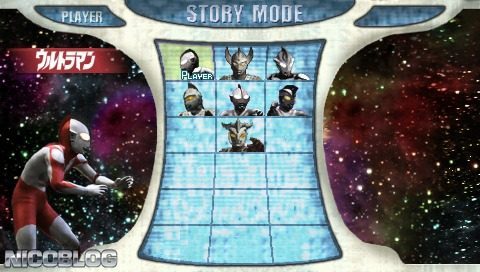 Follow the below described steps: Run HxD and go to File > Open, browse for your file and open it. Go to Search > Replace and replace “ DPB=” with “ DPx=“.
Follow the below described steps: Run HxD and go to File > Open, browse for your file and open it. Go to Search > Replace and replace “ DPB=” with “ DPx=“.
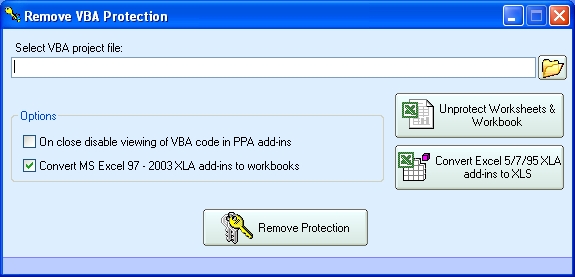
'Project Locked' 'Project is unviewable' VBA Word 2013 Not Signed, Not Protected, Trust Center, Trusted Locations Word 2013 / Win 10 64bit Worked before, now 'locked out'.
Go to File > Save and exit HxD. Open your Excel file – you will get a message saying that the project file contains invalid key ‘DPx’ and you will be asked if you want to continue to load the project – click Yes. Then you will get several messages informing about unexpected errors – click OK until the messages stop showing.
Now go to Developer tab > Visual Basic > Tools > VBA Project Properties >Ees software thermodynamics. Protection tab, make sure that you put a tick next to Lock project for viewing, type your own password, click OK and Save the workbook. This is an important step! You have to set a new password for the project at least for now – else you will be getting errors each time you open the file! Now close and reopen your workbook and you are ready to go! You can leave the password that you set up or go to Project Properties once again and unlock it. If you want to make your project really uncrackable see. Hope that helps!
VBA code stored in worksheets (document modules) can be read from workbooks with unprotected structure (Review > Protect Workbook), even if the VBA project is password locked or. This hack can be demonstrated with the following simple steps: • Store event code in a worksheet • Lock the VBA project with a password (VBE > Tools > VBAProject Properties > Protection) • Copy the worksheet with the event code to a new workbook The new workbook has its own VBA project, which is unlocked at the time of creation. Unfortunately, the properties of the source VBA project, including its password, cannot be transferred to the target workbook. Thus, the code embedded in the newly copied worksheet will be visible, even if the source VBA project was password locked or custom protected as unviewable or Unviewable+! The workaround for this problem involves 2 steps: • Protect the workbook's structure: File > Info > Protect Workbook > Protect Workbook Structure or Review > Protect Workbook > [Protect workbook for structure] to prevent worksheet copying. • Include only minimal code in the worksheets. Place the bulk of any such code in a standard module and call on it from the worksheet. 'USE: Private Sub Worksheet_SelectionChange ( ByVal Target As Range) Call UserKeyPress(Target) 'procedure stored in a standard module End Sub 'INSTEAD OF.
Remember that if VBA code is protected, it’s protected for a reason. The below described method should not be used to steal someone’s hard word – it can be only applied if you forgot the password to your own VBA project or for educational purposes. First of all you need to open the file you want to crack and save it as Excel 97-2003 Workbook (*.xls). Then close the file. Now download and install one of the Hex Editor programs – I personally recommend. 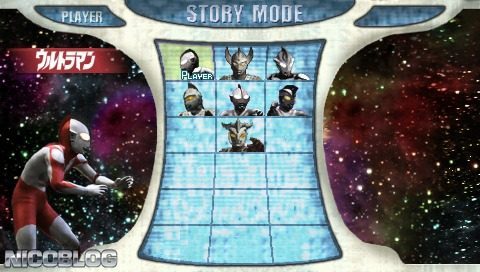 Follow the below described steps: Run HxD and go to File > Open, browse for your file and open it. Go to Search > Replace and replace “ DPB=” with “ DPx=“.
Follow the below described steps: Run HxD and go to File > Open, browse for your file and open it. Go to Search > Replace and replace “ DPB=” with “ DPx=“.
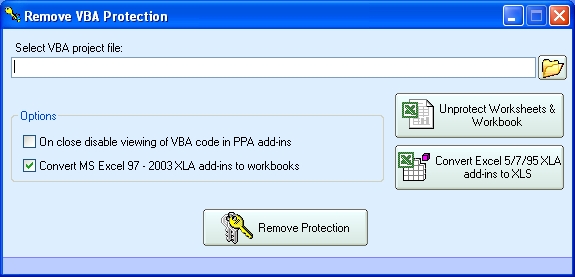
'Project Locked' 'Project is unviewable' VBA Word 2013 Not Signed, Not Protected, Trust Center, Trusted Locations Word 2013 / Win 10 64bit Worked before, now 'locked out'.
Go to File > Save and exit HxD. Open your Excel file – you will get a message saying that the project file contains invalid key ‘DPx’ and you will be asked if you want to continue to load the project – click Yes. Then you will get several messages informing about unexpected errors – click OK until the messages stop showing.
Now go to Developer tab > Visual Basic > Tools > VBA Project Properties >Ees software thermodynamics. Protection tab, make sure that you put a tick next to Lock project for viewing, type your own password, click OK and Save the workbook. This is an important step! You have to set a new password for the project at least for now – else you will be getting errors each time you open the file! Now close and reopen your workbook and you are ready to go! You can leave the password that you set up or go to Project Properties once again and unlock it. If you want to make your project really uncrackable see. Hope that helps!
VBA code stored in worksheets (document modules) can be read from workbooks with unprotected structure (Review > Protect Workbook), even if the VBA project is password locked or. This hack can be demonstrated with the following simple steps: • Store event code in a worksheet • Lock the VBA project with a password (VBE > Tools > VBAProject Properties > Protection) • Copy the worksheet with the event code to a new workbook The new workbook has its own VBA project, which is unlocked at the time of creation. Unfortunately, the properties of the source VBA project, including its password, cannot be transferred to the target workbook. Thus, the code embedded in the newly copied worksheet will be visible, even if the source VBA project was password locked or custom protected as unviewable or Unviewable+! The workaround for this problem involves 2 steps: • Protect the workbook's structure: File > Info > Protect Workbook > Protect Workbook Structure or Review > Protect Workbook > [Protect workbook for structure] to prevent worksheet copying. • Include only minimal code in the worksheets. Place the bulk of any such code in a standard module and call on it from the worksheet. 'USE: Private Sub Worksheet_SelectionChange ( ByVal Target As Range) Call UserKeyPress(Target) 'procedure stored in a standard module End Sub 'INSTEAD OF.
...">Crack Password Protected Vba Project Unviewable Vba(04.12.2018)Remember that if VBA code is protected, it’s protected for a reason. The below described method should not be used to steal someone’s hard word – it can be only applied if you forgot the password to your own VBA project or for educational purposes. First of all you need to open the file you want to crack and save it as Excel 97-2003 Workbook (*.xls). Then close the file. Now download and install one of the Hex Editor programs – I personally recommend. 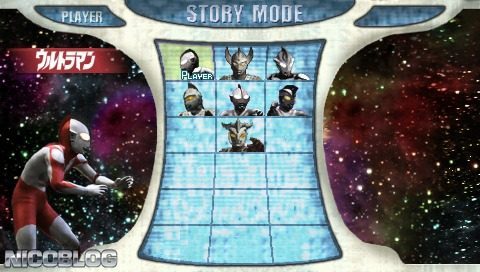 Follow the below described steps: Run HxD and go to File > Open, browse for your file and open it. Go to Search > Replace and replace “ DPB=” with “ DPx=“.
Follow the below described steps: Run HxD and go to File > Open, browse for your file and open it. Go to Search > Replace and replace “ DPB=” with “ DPx=“.
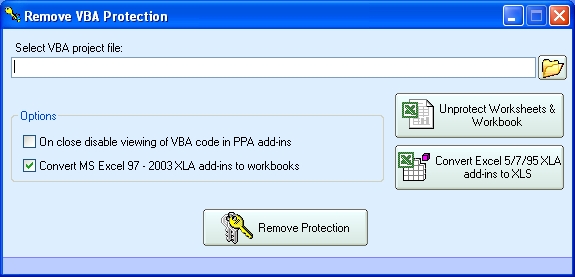
'Project Locked' 'Project is unviewable' VBA Word 2013 Not Signed, Not Protected, Trust Center, Trusted Locations Word 2013 / Win 10 64bit Worked before, now 'locked out'.
Go to File > Save and exit HxD. Open your Excel file – you will get a message saying that the project file contains invalid key ‘DPx’ and you will be asked if you want to continue to load the project – click Yes. Then you will get several messages informing about unexpected errors – click OK until the messages stop showing.
Now go to Developer tab > Visual Basic > Tools > VBA Project Properties >Ees software thermodynamics. Protection tab, make sure that you put a tick next to Lock project for viewing, type your own password, click OK and Save the workbook. This is an important step! You have to set a new password for the project at least for now – else you will be getting errors each time you open the file! Now close and reopen your workbook and you are ready to go! You can leave the password that you set up or go to Project Properties once again and unlock it. If you want to make your project really uncrackable see. Hope that helps!
VBA code stored in worksheets (document modules) can be read from workbooks with unprotected structure (Review > Protect Workbook), even if the VBA project is password locked or. This hack can be demonstrated with the following simple steps: • Store event code in a worksheet • Lock the VBA project with a password (VBE > Tools > VBAProject Properties > Protection) • Copy the worksheet with the event code to a new workbook The new workbook has its own VBA project, which is unlocked at the time of creation. Unfortunately, the properties of the source VBA project, including its password, cannot be transferred to the target workbook. Thus, the code embedded in the newly copied worksheet will be visible, even if the source VBA project was password locked or custom protected as unviewable or Unviewable+! The workaround for this problem involves 2 steps: • Protect the workbook's structure: File > Info > Protect Workbook > Protect Workbook Structure or Review > Protect Workbook > [Protect workbook for structure] to prevent worksheet copying. • Include only minimal code in the worksheets. Place the bulk of any such code in a standard module and call on it from the worksheet. 'USE: Private Sub Worksheet_SelectionChange ( ByVal Target As Range) Call UserKeyPress(Target) 'procedure stored in a standard module End Sub 'INSTEAD OF.
...">Crack Password Protected Vba Project Unviewable Vba(04.12.2018)